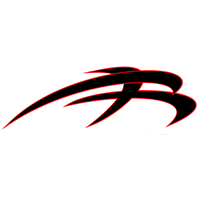April 9, 2018
Dishwasher Repair
The Maytag built-in dishwasher (model number: DWV8260BAX) is a handy addition to any kitchen. However, if your Maytag built-in dishwasher is having trouble starting, you may need to diagnose and repair the problem yourself. Fortunately, this can be a simple and quick repair that anyone can perform, requiring few tools and only a little time.
For this repair, you will need a power screwdriver and a pair of pliers. First, shut off all power going to the dishwasher. This is very important for your safety.
First, remove the front panel in order to check the power section of the machine. Using your power screwdriver, remove the screws on the bottom front panel of your dishwasher by taking off the four screws on the right and left of the panel using a counterclockwise spinning motion.
Then take the front panel and set it aside. You will see a metal box attached to the top of the exposed section. This is where the power comes into the dishwasher. Using a counterclockwise motion with your power screwdriver, remove the screw holding this cover in place.
When you do so, you may observe that you have a burnt wire which is causing the dishwasher to not start. To fix the wire, you will have to splice it back. First, cut the wire back with a pair of pliers.
Next, expose the ends of the wires by using your pliers to remove a small section of the rubber wire covering on both ends, and twist the ends back together, sealing it with a cap and electrical tape.
Now you can replace the cover using your screwdriver to replace the screw using a clockwise spinning motion. And finally, you can replace the front cover by sliding it into place and then securing the screws with your screwdriver in a clockwise motion.
For more information on this and other kitchen appliance repair methods, please visit us at https://ars.repair.

Apr. 09, 2024
How to Clear E24 Error on Bosch Dishwasher

Mar. 06, 2024
Samsung Dryer Not Heating Properly? (5 Fixes)

Feb. 05, 2024
Why Is Your Mini Fridge Not Cooling? (5 Potential Reasons)
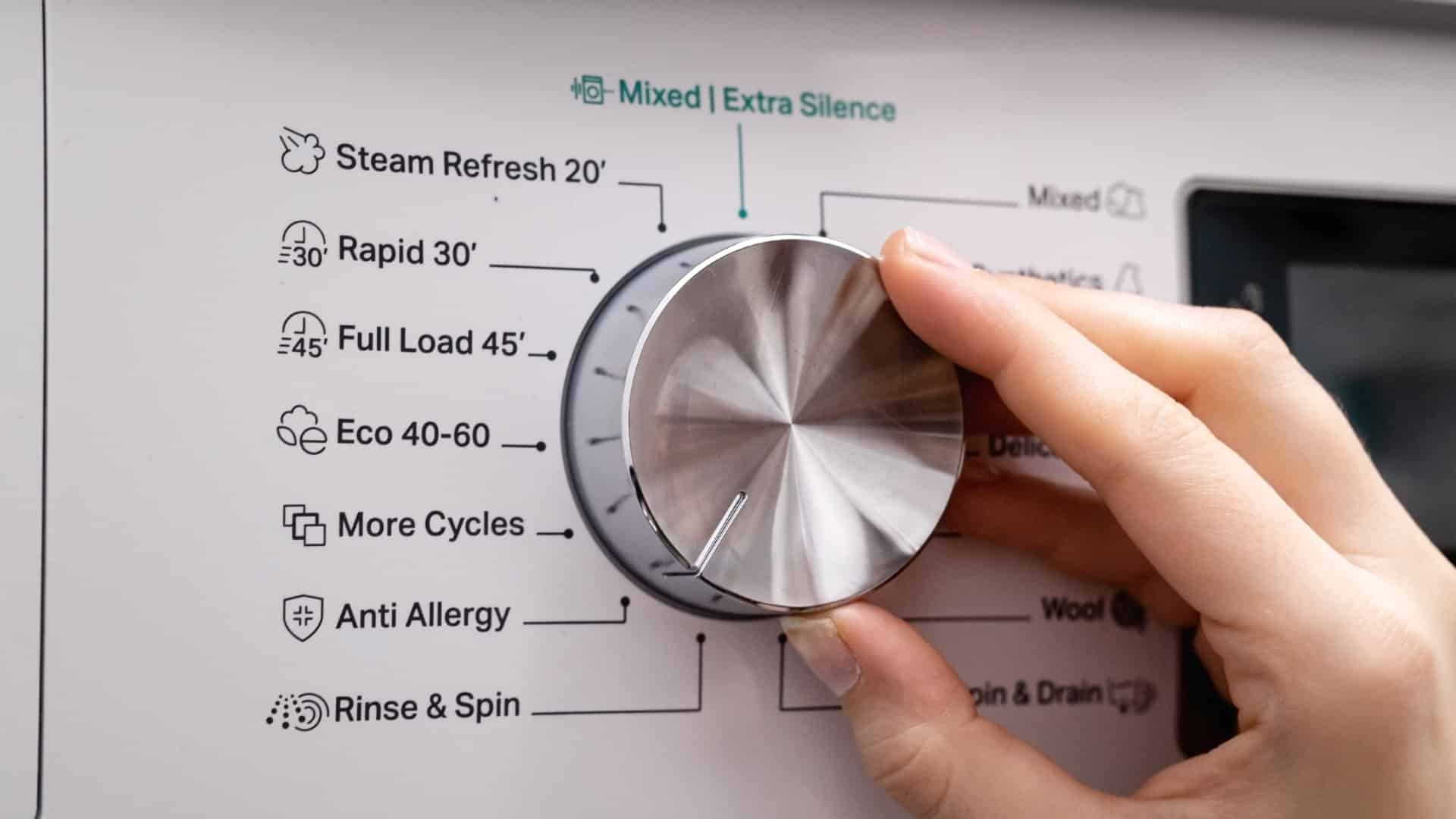
Jan. 03, 2024
How to Fix Samsung Washer Error Code 4C

Dec. 11, 2023
How to Resolve UE Error Code on your LG Washer

Nov. 06, 2023
LG Washing Machine Error Codes: How to Fix Them

Oct. 02, 2023
How to Unlock LG Oven Door (After Self-Cleaning)

Sep. 08, 2023
How to Fix LG Washer DE Error Code

Jul. 31, 2023
Why Your Microwave Is Not Working

Jul. 19, 2023
The Quick Guide To Using a GE Self-Cleaning Oven

Jun. 13, 2023
How to Clean Your Dishwasher with Vinegar

May. 08, 2023
How to Fix a Noisy Refrigerator

Apr. 10, 2023
How to Remove Frost Build-up from the Freezer

Mar. 14, 2023
5 Ways To Clean Your Microwave Naturally

Feb. 01, 2023