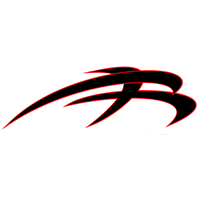GE (General Electric) is a brand that produces a wide range of appliances, including microwaves.
GE microwaves are available in various sizes and styles, including over-the-range, countertop, and built-in models. They feature a variety of advanced cooking options, including sensor cooking, defrosting, and reheating. Some models also include features such as convection cooking and smart connectivity.
What to do if your GE microwave stops heating?
If your GE microwave stops heating, there are a few things you can try before calling for professional service:
Check the power supply
The best place to start is checking to see if the microwave is properly plugged in and the outlet is working. Checking to see if the power cord is damaged or frayed may also be helpful. If the cord is damaged, it is best to contact either a service person or an electrician, as this may pose a fire risk.
Check the door latch
To check the microwave door latch, follow these steps:
- Open the microwave door and look at the latch mechanism. Make sure that it is properly engaged and not loose or damaged.
- Check the door switch. Make sure it is not damaged and that it moves freely when the door is opened and closed.
- Close the door and try to start the microwave. If the microwave does not start, it may be an indication that the door switch is not working properly.
- If you find that the door switch is not functioning properly, you can try to clean it. Use a dry cloth to wipe away any dirt or debris.
- If the door switch is still not working properly, you may need to replace it. This is a task best left to a professional, as it requires disassembling the microwave.
Check the diode or magnetron
Checking the diode or magnetron in a GE microwave requires some technical knowledge and safety precautions. It is recommended that you contact a professional for service or repair if you are not comfortable performing these steps.
To check the diode in a GE microwave, you will need a multimeter to test the continuity of the diode. Here are the steps:
- Unplug the microwave and remove the cabinet.
- Locate the diode, which is usually found near the magnetron. It is a small cylindrical component with two wires coming out of it.
- Set your multimeter to the continuity setting.
- Touch one lead of the multimeter to one of the diode terminals, and the other lead to the other terminal.
- If the multimeter beeps or indicates continuity, the diode is functioning properly. If not, it needs to be replaced.
To check the magnetron, you will need an ohmmeter to measure the resistance across the magnetron terminals. Here are the steps:
- Unplug the microwave and remove the cabinet.
- Locate the magnetron, which is a large cylindrical component with two or more terminals.
- Set your ohmmeter to the highest resistance range.
- Touch one lead of the ohmmeter to one of the magnetron terminals, and the other lead to the other terminal.
- If the ohmmeter indicates a resistance within the range listed in the service manual, the magnetron is functioning properly. If not, it needs to be replaced.
Please note that these steps are for general guidance and your microwave model may vary in the design and location of the diode and magnetron. Consult your owner’s manual or contact GE support for more information.
Check the control board
Checking the control board on a GE microwave requires some technical knowledge and safety precautions. It is recommended that you contact a professional for service or repair if you are not comfortable performing these steps.
Here are the steps to check the control board:
- Unplug the microwave and remove the cabinet.
- Locate the control board, which is usually found behind the control panel. It is a circuit board with various components and wiring.
- Inspect the control board for any visible signs of damage, such as burn marks, cracks, or loose components.
- Check the wiring connections to ensure they are secure and not corroded.
- Check the various components on the control board, such as relays, capacitors and transistors, to ensure they are not damaged or malfunctioning.
- If you find any issues with the control board, it may need to be replaced.
- If you are not able to find any visible damage or issues with the control board, you can try to reset it by unplugging the microwave for a few minutes, and then plugging it back in.
Please note that these steps are for general guidance and your microwave model may vary in the design and location of the control board. It’s always best to consult your owner’s manual or contact GE support for more information.
Check the turntable
To check the turntable in a GE microwave, you will need to follow these steps:
- Open the microwave door and remove any dishes or food from the microwave.
- Check the turntable for any visible signs of damage, such as cracks, or chips.
- Check the turntable motor, which is located under the turntable, and ensure that it is not making any unusual noises or vibrations.
- Check the turntable drive coupler, which is located under the turntable motor, and ensure that it is not damaged or loose.
- Check the turntable support rollers, which are located under the turntable, and ensure that they are not damaged or jammed.
- Place a glass of water in the center of the turntable and close the door. Run the microwave on high for 1 minute. If the water begins to rotate, the turntable is working properly.
- If you find that the turntable is not rotating, or the turntable motor is not working, the turntable assembly may need to be replaced.
If none of these steps resolve the issue, it may be best to contact a professional for service or repair.

How to Clear E24 Error on Bosch Dishwasher

Samsung Dryer Not Heating Properly? (5 Fixes)

Why Is Your Mini Fridge Not Cooling? (5 Potential Reasons)
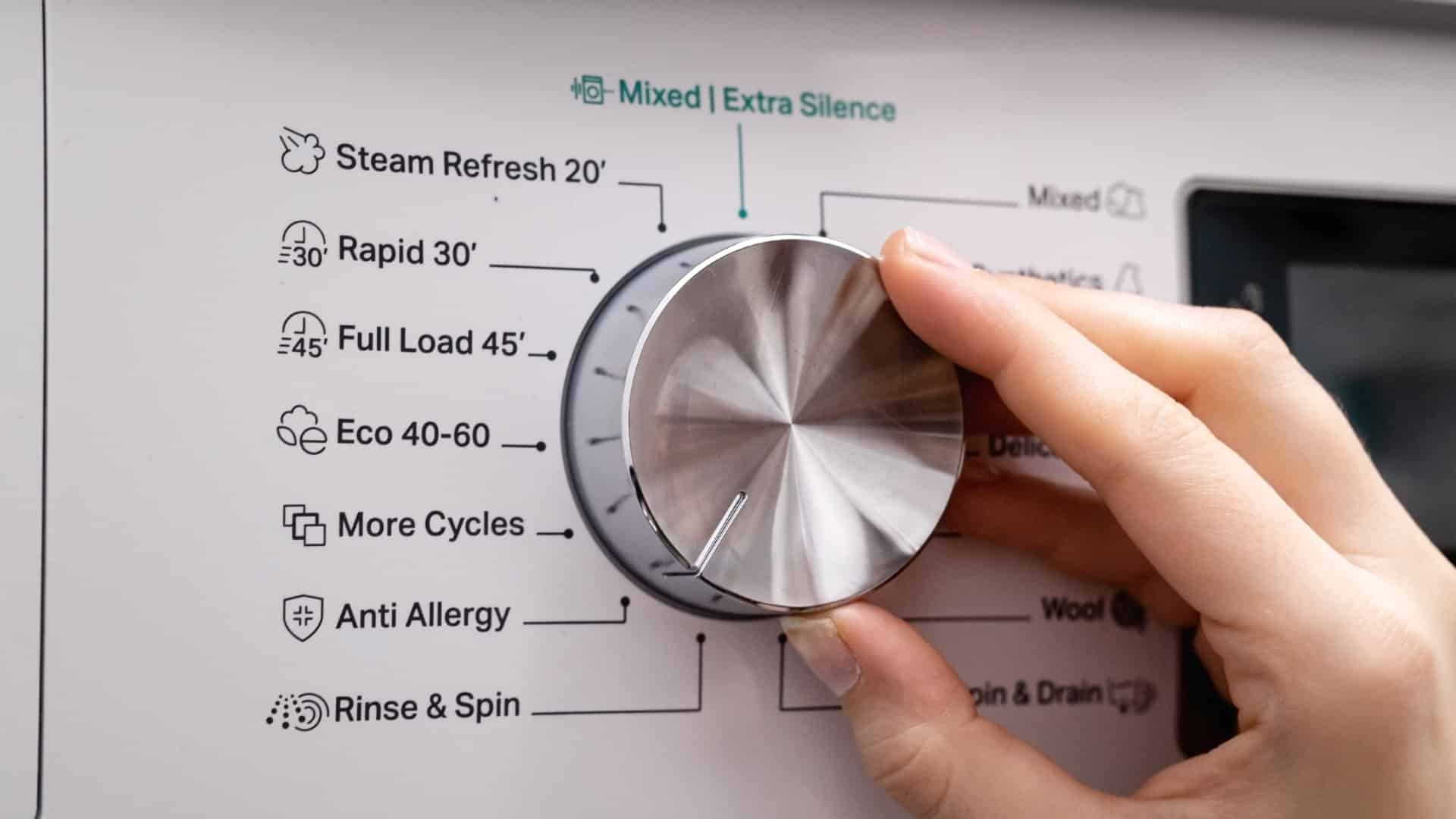
How to Fix Samsung Washer Error Code 4C

How to Resolve UE Error Code on your LG Washer

LG Washing Machine Error Codes: How to Fix Them

How to Unlock LG Oven Door (After Self-Cleaning)

How to Fix LG Washer DE Error Code

Why Your Microwave Is Not Working

The Quick Guide To Using a GE Self-Cleaning Oven

How to Clean Your Dishwasher with Vinegar

How to Fix a Noisy Refrigerator

How to Remove Frost Build-up from the Freezer

5 Ways To Clean Your Microwave Naturally