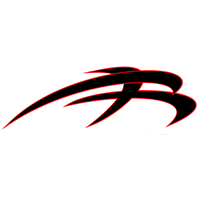If your Bosch dishwasher is displaying the E24 error code, it usually indicates a drainage issue. The problem is, that it’s hard to pinpoint the exact source of the problem! Is it due to a clogged filter, a kinked water pump, or something more serious? Our guide helps you troubleshoot the error and find the source of the problem. Follow these steps to find out what to do!
This guide applies to all common models of Bosch dishwashers, including:
GM926710
SHE43P25UC/64
SHE45M05UC/50
SHE45M05UC/50
SHE45M06UC/50
SHE45M06UC/50
SHE4AP06UC/06
SHE4AP06UC/06
SHE55M12UC/64
SHE55M15UC/64
SHE55M16UC/64
SHE55M16UC/64
SHE58C05UC/48
SHI4302
SHI4306
SHI6802
SHI6805
SHI6806
SHU9915UC/11
SHX43C05UC/46
SHX45M05UC/50
Reset Your Dishwasher
The E24 error usually indicates a drainage problem, but the code may have popped up due to an error. This can happen if your dishwasher experiences a power outage or power surge, as it can cause a temporary glitch which leads to error codes. Performing a reset is a good first step towards figuring out the root cause of this issue – and if you’re lucky, it might solve the problem completely!
Here’s what to do:
- Turn off your dishwasher completely. Either unplug it from the power outlet or turn off the circuit breaker that corresponds to your dishwasher.
- Wait for the dishwasher to completely discharge – this takes one minute.
- Turn your dishwasher back on and check to see if the error code has cleared
- If the code appears to have cleared, run a short test cycle to make sure the error has been resolved. If it runs the whole way through and the error code doesn’t recur, your problem is fixed! If not, move on to the next step in this guide.
Check the Filter
A clogged filter is the next thing to check if your Bosch dishwasher is displaying the E24 error code. The filter is designed to trap food particles, debris, and grease, but if left too long the debris can build up to the point that it impedes drainage. This not only causes an error code – it can negatively impact your dishwasher’s ability to clean. If this is your issue, you might have noticed water starting to pool in the bottom of your dishwasher. You might also notice food debris starting to build up around the filter.
To fix this:
- Locate and remove the filter. The exact location varies depending on your model, but in the majority of dishwashers it is at the bottom front of the dishwasher. Most can be removed by unscrewing.
- Inspect and carefully clean the filter. Rinse it under the kitchen faucet and use a brush or cloth to remove any stubborn dirt. If it’s really dirty or greasy you can soak the filter in a mild detergent and warm water solution for half an hour before cleaning.
- Reinstall the filter, ensuring it is firmly slotted into place.
- Run a test cycle to ensure the dishwasher is working and the error code has cleared.
Check the Drainage Hose
Another common cause of the E24 error code is an issue with the drainage hose. If this hose is blocked or kinked, water won’t be able to properly flow out of your dishwasher, preventing the dirty water from draining. If this is your issue, water will likely pool at the bottom of the dishwasher and you might also have noticed that your dishes are not being cleaned as thoroughly as they should be.
To fix:
- Disconnect your dishwasher from the power.
- Pull your dishwasher away from the wall to access the drainage hose.
- Check the hose for any bends or kinks and if you see any, straighten them immediately – this may be enough to immediately solve the issue.
- If the hose appears straight you will need to check for blockages. With a towel on hand to catch any spills, disconnect both ends of the hose.
- Check the hose for clogs. You can try running water through the hose to see if it flows freely. If not, use a length of wire to clear any clogs.
- Once the drainage hose is clear of blockages, reconnect it.
- Run a test cycle to see if the error code has now cleared.
Inspect the Air Gap
This won’t apply to all dishwashers, but some are installed with an air gap device that prevents dirty water going from the garbage disposal into the dishwasher. When functioning properly it ensures that the dishwasher can drain properly, but if it’s clogged or blocked it can lead to issues.
Here’s how to fix it:
- Locate the air gap. It will look like a small cylinder on your countertop.
- Remove the cap of the air gap and carefully inspect it. If there is dirt or debris in it, clean it out thoroughly.
- Once clean, put it back together. Make sure that the hoses connecting to the air gap are properly attached and not kinked.
- Run a test cycle to ensure the air gap is functional.
Check the Drain Pump
If you’ve ruled out the other issues, a faulty drain pump could be the culprit. This is a little more difficult to fix as a novice DIYer, so you may prefer to call in a professional for this one. Otherwise, follow these steps to diagnose the issue:
- Cut power to your Bosch dishwasher
- Access the drain pump. The location will vary, but in most models it is at the bottom behind a kickplate.
- Once you’ve located the pump, check the pump impeller (it looks like a small fan). This is where small items or debris may gather and prevent the impeller from spinning. Clear any blockages.
- Use a multimeter to check if the pump is functional.
- If the pump is faulty, you can order a replacement pump online and install it, either with the help of a professional or by consulting your Bosch user manual.

How to Clear E24 Error on Bosch Dishwasher

Samsung Dryer Not Heating Properly? (5 Fixes)

Why Is Your Mini Fridge Not Cooling? (5 Potential Reasons)
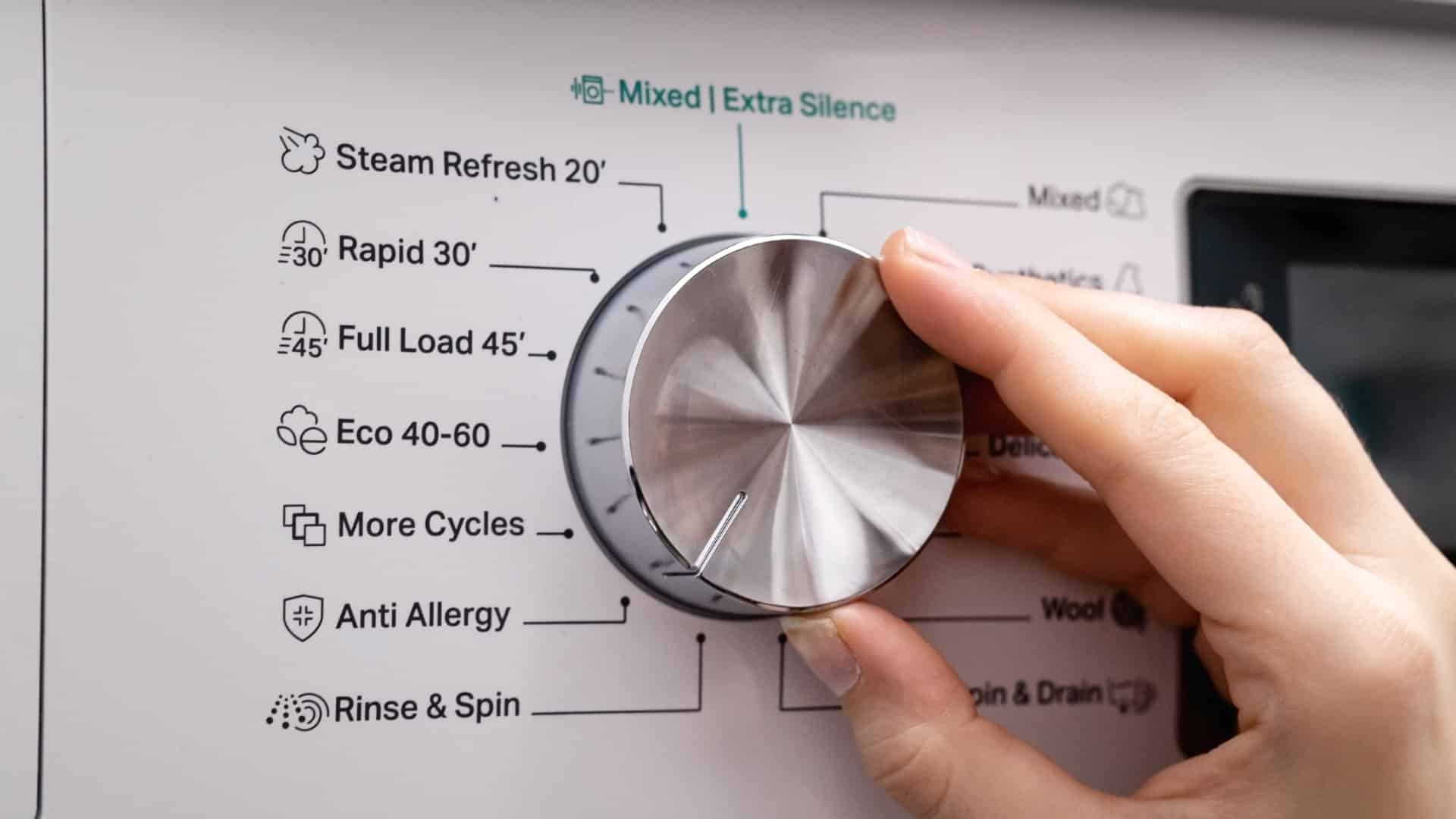
How to Fix Samsung Washer Error Code 4C

How to Resolve UE Error Code on your LG Washer

LG Washing Machine Error Codes: How to Fix Them

How to Unlock LG Oven Door (After Self-Cleaning)

How to Fix LG Washer DE Error Code

Why Your Microwave Is Not Working

The Quick Guide To Using a GE Self-Cleaning Oven

How to Clean Your Dishwasher with Vinegar

How to Fix a Noisy Refrigerator

How to Remove Frost Build-up from the Freezer

5 Ways To Clean Your Microwave Naturally