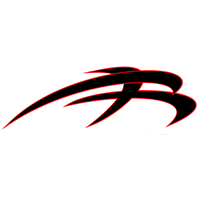The error code “DE” on an LG washing machine signifies a door error. It means that the machine is facing difficulty in accurately sensing whether the door is firmly shut or locked, which stops it from being able to start or complete the wash cycle.
The information in this guide will help you diagnose the error code’s cause so you can fix it. The first four steps are very straightforward and can be carried out without specialist tools or knowledge. However, if they don’t work, you will need to check internal components requiring experience working with appliances. If you don’t have experience working with appliances and electronics, you must call a technician.
Step 1 – Check the Door
Start by ensuring nothing is blocking the door or the door latch. Sometimes, small objects can get in the way and prevent the door from closing correctly. If nothing is obstructing the door, make sure it is closed properly. Give the door a firm push to ensure it’s closed and the door latch is connected. Check if the DE error code is still showing. If so, move on to the next step.
Step 2 – Check the Door Latch
Inspect the door latch and surrounding area for visible damage or debris blocking it. If the latch is dirty, it might not engage properly, so clean it and then close the door firmly. Check if the DE error code is still showing. If so, move on to the next step.
Step 3 – Check the Door Gasket
The rubber gasket around the door might be obstructing the door’s closure. Check for any tears, debris, or foreign objects that might prevent the door from sealing properly. If the door gasket is damaged, it will need to be repaired. If the door gasket is fine, move on to the next step.
Step 4 – Reset the Washing Machine
The next step is to do a simple reset. To reset your washing machine, switch the power off at the wall or turn the circuit breaker off. Once off, press the start/pause button for 5 seconds before turning the machine back on. You can then check if the DE error code is still showing. If so, you will need to inspect internal components or get a technician to do it for you.
Step 5 – Check the Door Lock Mechanism
The first internal component to check is the door lock mechanism. This spring-loaded device keeps the door latch in place, and your door securely closed. To check the door lock mechanism, locate it and check if the door latch locks into place correctly or if the component is damaged. If the door lock mechanism is malfunctioning, it will need replacement. If the door lock mechanism is fine or replacing it doesn’t remove the DE code, move on to the next step.
Step 6 – Check the Wiring
If you’re comfortable with electrical work, check the wiring and connections around the door lock mechanism to ensure no loose or damaged wires. If any wires are damaged, they will need to be replaced. If replacing the wires doesn’t remove the DE code or if the wiring is fine, move on to the next step.
Step 7 – Test the Door Latch or Door Lid Switch
Front-loader LG washers have a door latch that ensures the door is closed, whereas top-loader washers have a lid switch for the same purpose. These components are electrical devices that monitor if the door is closed. If they become faulty, your door won’t shut properly, and the DE error code will be displayed. Checking the door latch or lid switch involves removing various panels (check your user manual) and then testing the switch with a multimeter. If the component is faulty, it will need to be replaced. If replacing the component doesn’t remove the DE code, you must call a technician to come and inspect your LG washing machine. They may recommend replacing the main control board if they cannot find any other faulty components. If this is the case, you may decide purchasing a new LG washing machine is cheaper.
How to Prevent the LG Washer DE Error Code
To prevent the DE code from occurring on your LG washer in the future, you can take a few simple preventive measures, which we have outlined below.
Ensure the Door Is Closed Properly
Always make sure you close the washing machine door firmly and securely before starting a cycle. The DE error can occur if the door isn’t properly closed and firmly latched. Also, avoid slamming the door, as this can cause damage.
Avoid Overloading Your LG Washer
Avoid overloading the washing machine with too much laundry. Overloading can stress the door latch and locking mechanism extra, potentially causing damage over time, resulting in a DE error code.
Check for Obstructions
Regularly check the area around the door and the door gasket for any items or debris that might prevent the door from closing properly. Even small objects can interfere with the door’s operation.
Keep the Door Gasket Clean
Clean the rubber door gasket regularly to prevent dirt, lint, and debris buildup. Wipe it down with a damp cloth and check for any tears or damage that might affect the door’s seal.
Use the Correct Detergent
Using the appropriate type and amount of detergent can help maintain the efficiency of your washing machine. Excessive detergent can lead to residue buildup, affecting the machine’s performance.
Consider a Maintenance Plan
Consider scheduling periodic professional maintenance for your washing machine. A qualified technician can inspect and service the machine to catch any potential issues before they become major problems.

How to Clear E24 Error on Bosch Dishwasher

Samsung Dryer Not Heating Properly? (5 Fixes)

Why Is Your Mini Fridge Not Cooling? (5 Potential Reasons)
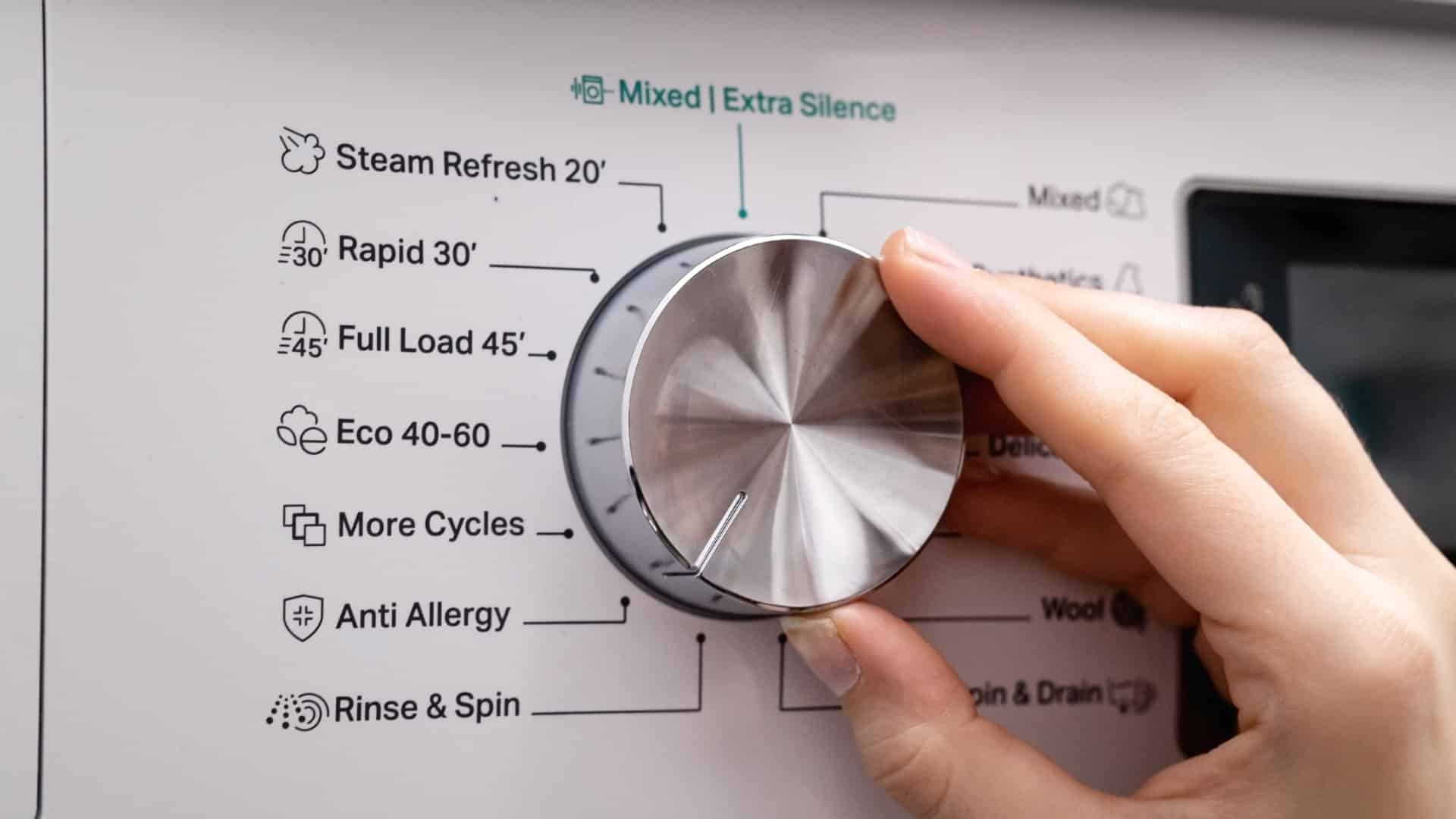
How to Fix Samsung Washer Error Code 4C

How to Resolve UE Error Code on your LG Washer

LG Washing Machine Error Codes: How to Fix Them

How to Unlock LG Oven Door (After Self-Cleaning)

How to Fix LG Washer DE Error Code

Why Your Microwave Is Not Working

The Quick Guide To Using a GE Self-Cleaning Oven

How to Clean Your Dishwasher with Vinegar

How to Fix a Noisy Refrigerator

How to Remove Frost Build-up from the Freezer

5 Ways To Clean Your Microwave Naturally