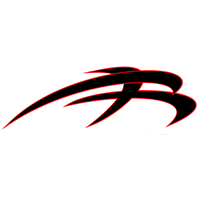As a homeowner, you may experience kitchen appliance problems eventually. If you find that your Fisher & Paykel dishwasher, model #DD602-SS, is not working properly because the top drawer is not filling up with water, you may want to figure out a solution on your own. Fortunately, you can follow several easy steps to start filling the top drawer manually.
Diagnostic Mode
The first thing that you will need to do is put your dishwasher into diagnostic mode. This is easily accomplished by pressing and holding the lock button followed by the start/pause button. In a few seconds, you should notice the middle LED light come in, which is the indicator letting you know that you have put the dishwasher into a diagnostic mode so that you can start working.
The whole LED display should light up, which should make it easy to tell what mode you are in.
Manual Fill
After getting into diagnostic mode, you will want to fill the top drawer with water manually. This is a task that you can easily accomplish by activating the menu option with the power button. You will then want to use the start/pause button to cycle through until the letters FU show up.
Once you reach this point, you need to push the lock button to begin the process. At this stage, you should start hearing the water begin to fill up inside the dishwasher.
Exit Menu
When you are ready to stop the process, all you need to do is press the lock button, which will stop the water filling, and then the power button to turn off the dishwasher.
If the water runs fine, you will know that water distribution is not the problem. This will help you look towards other possible problems such as the electrical system within the machine.
Do not hesitate to contact us if you want professional assistance.

How to Clear E24 Error on Bosch Dishwasher

Samsung Dryer Not Heating Properly? (5 Fixes)

Why Is Your Mini Fridge Not Cooling? (5 Potential Reasons)
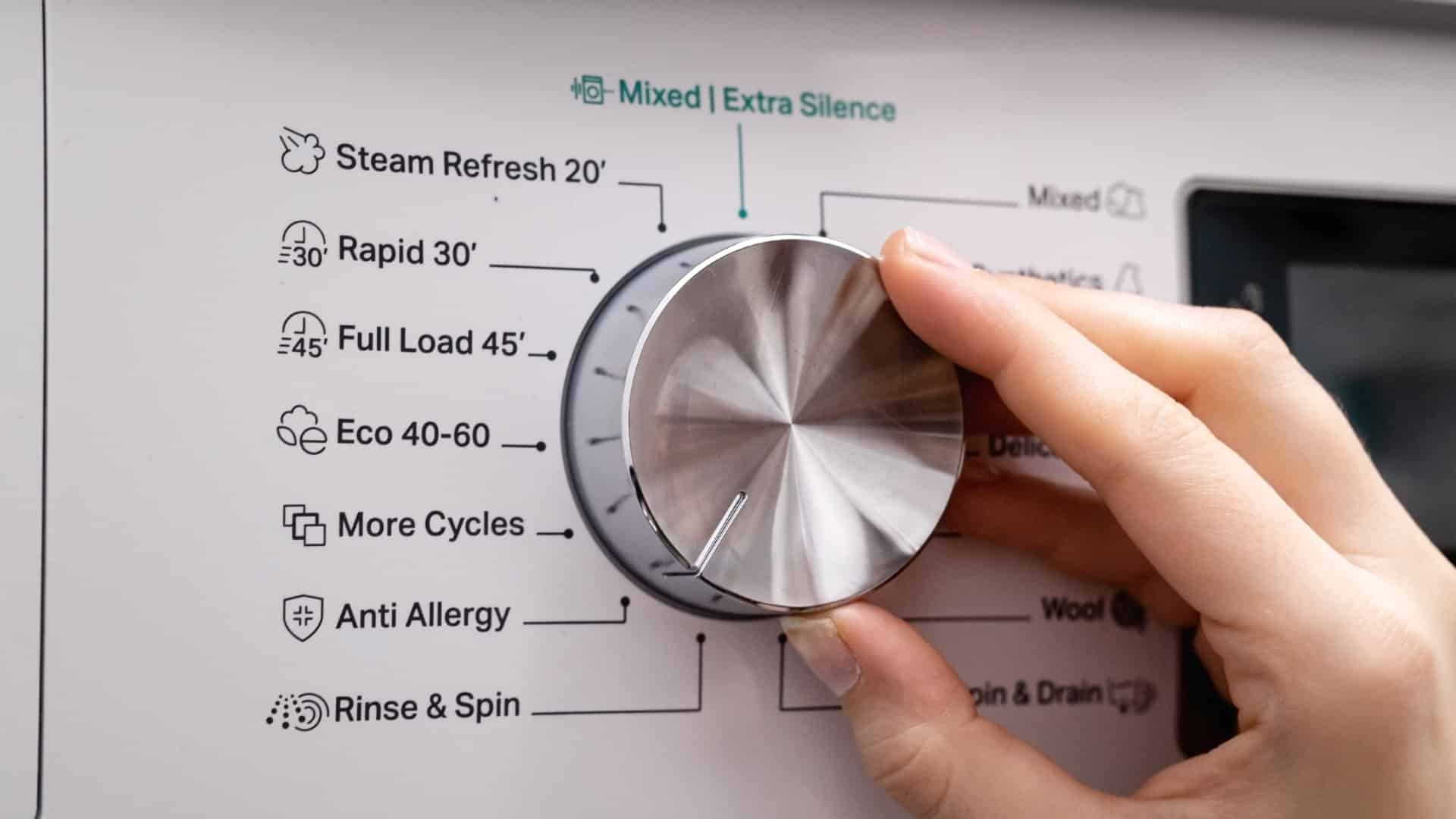
How to Fix Samsung Washer Error Code 4C

How to Resolve UE Error Code on your LG Washer

LG Washing Machine Error Codes: How to Fix Them

How to Unlock LG Oven Door (After Self-Cleaning)

How to Fix LG Washer DE Error Code

Why Your Microwave Is Not Working

The Quick Guide To Using a GE Self-Cleaning Oven

How to Clean Your Dishwasher with Vinegar

How to Fix a Noisy Refrigerator

How to Remove Frost Build-up from the Freezer

5 Ways To Clean Your Microwave Naturally