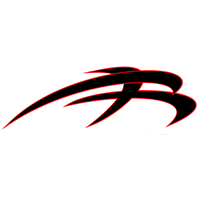Many GE ovens have a self-cleaning function, which eliminates the need for you to have to manually clean your oven. However, sometimes this function can stop working, which means you will have to find the underlying cause of the problem and fix it. In this step-by-step guide, we will take you through what you need to do to get your GE oven self-cleaning function working again.
All popular GE ovens are covered by this guide, including the following model numbers:
4132990
42069
4242590
4252990
4352590
ABS300J1WW
BP76GS1
CGS980SEM1SS
JB250DF1WW
JBP23DN1WW
JBP24BB4WH
JBP24WB4WW
JBP26GV3
JBP26WB4WW
JBP64BB4WH
JBS55DM2WW
JGBS66REK1SS
JGP329SET1SS
JGP336BEV2BB
JGP336WEV4WW
JGP633SET1SS
Step 1 – Check the temperature of your oven
If your GE self-cleaning oven function isn’t working, the first thing to do is to check the temperature of your oven. If you have just used your oven, it might be too hot for the self-cleaning cycle to start. This is because when you use the self-cleaning function, your GE oven will heat up to 880 degrees Fahrenheit (or 471 degrees Celsius), so if your oven is already hot, your oven might not allow the self-cleaning process to begin.
Follow these steps to check the oven temperature:
- Open the oven door and check if your oven is hot.
- If your oven is hot, let it cool down before turning it onto a self-cleaning cycle. If your oven isn’t hot, move on to the next step.
- Once your oven cools down, try to turn the self-clean function on. If it still doesn’t work, move on to the next step.
Step 2 – Reset your oven
The next step is to do a simple reset of your oven. Sometimes this will get the control board to allow the self-cleaning function to start. To reset your oven, turn the power off for a minute before turning it back on. Once reset, check if the self-clean function works. If not, move on to the next step.
Step 3 – Make sure the self-clean settings are correct
If your oven temperature isn’t the cause of the problem and/or a reset doesn’t work, the next step is to make sure the self-clean settings are correct. Depending on if your GE oven has mechanical timers, electronic controls, or it’s a double-wall oven, they need to be set correctly for the self-cleaning cycle to begin.
Follow these steps if your GE oven has mechanical controls:
- The first thing to do is to prepare your oven correctly for a self-cleaning cycle. This involves removing all the racks, cookware, and any loose debris from your oven.
- Make sure the oven window door is closed (if your oven has one).
- Next, press down the latch release until it slides to “Clean.”
- Set both the “Oven Set” and “Oven Temperature” knobs to “Clean” or if your oven doesn’t have the clean setting, set them both to any temperature.
- Finally, set the “Stop” dial on your GE oven to 2 to 3 hours, depending on how dirty your oven is. Once you do the final step, the self-cleaning cycle will commence. The clean light on your oven will turn on about 30 minutes into the cycle.
- While your oven is going through the self-clean cycle, you can wash and dry the oven racks by hand. When the cycle ends, place them back into your oven.
Follow these steps if your GE oven has electronic controls:
- Start by removing all the racks, cookware, and any loose debris from your oven. If your oven racks have instructions on them to not scrub them, you can leave them in the oven.
- To set your oven on a 4-hour self-clean cycle, press the “Self-Clean” pad once. To set your oven on a 3-hour self-clean cycle, press the “Self-Clean” pad twice. If your oven is especially dirty, you can manually change the cycle to 5 hours.
- Once set, press the “Start” button. This will also lock your oven door, so it cannot be opened during the cycle.
- If you removed the racks before turning your oven on a self-clean cycle, you will need to wash and dry them by hand. When the cycle ends, place them back into your oven.
Follow these steps if you have a double-wall oven:
Double-wall ovens only allow you to use the self-cleaning function on one oven at a time. If you have tried to turn the self-cleaning cycle on for both ovens and it hasn’t worked this is the reason both ovens haven’t been able to clean.
Using the self-clean functionality on double wall ovens is further complicated by different models having different control setups.
If your GE double wall oven has the same controls for both ovens, here’s what you need to do:
- Press down the “Start Clean” button.
- Press down the “Start” button.
- The self-cleaning function will then turn on for the top oven, and when that cycle ends, the lower oven will start to self-clean.
If your GE double wall oven has separate controls for each oven, here’s what you need to do:
- First, select which oven you want to self-clean (remember you can only choose one at a time).
- Press down the “Start Clean” button.
- Press down the “Start” button.

How to Clear E24 Error on Bosch Dishwasher

Samsung Dryer Not Heating Properly? (5 Fixes)

Why Is Your Mini Fridge Not Cooling? (5 Potential Reasons)
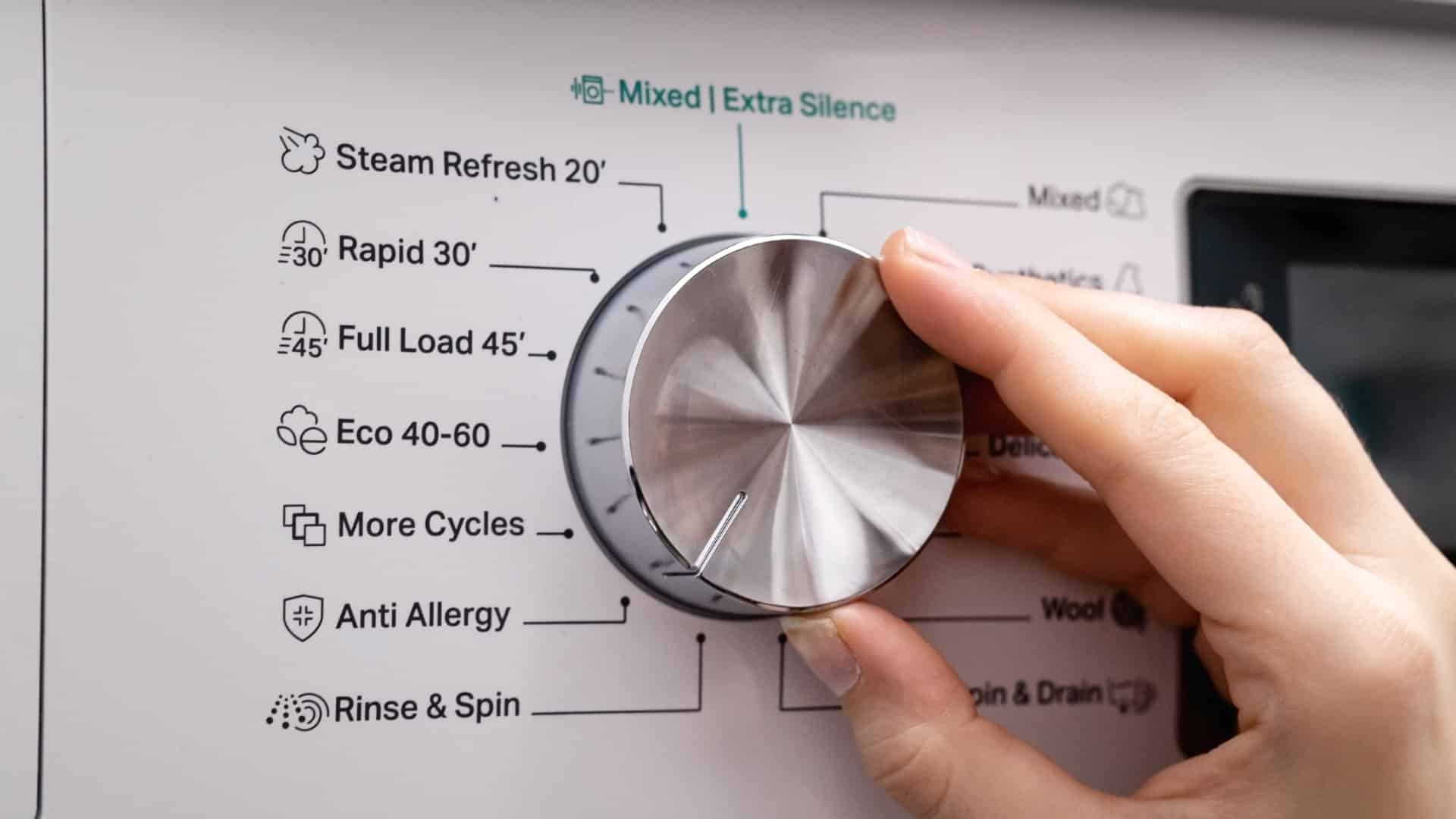
How to Fix Samsung Washer Error Code 4C

How to Resolve UE Error Code on your LG Washer

LG Washing Machine Error Codes: How to Fix Them

How to Unlock LG Oven Door (After Self-Cleaning)

How to Fix LG Washer DE Error Code

Why Your Microwave Is Not Working

The Quick Guide To Using a GE Self-Cleaning Oven

How to Clean Your Dishwasher with Vinegar

How to Fix a Noisy Refrigerator

How to Remove Frost Build-up from the Freezer

5 Ways To Clean Your Microwave Naturally