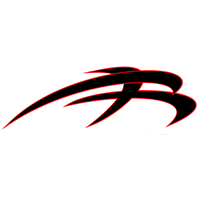Your microwave is one of the most energy-hungry appliances in your home. To be able to operate correctly your microwave requires a lot of electricity which can sometimes make it trip the circuit breaker that supplies power to it. It could also be that your microwave has become faulty or an electrical component within your microwave has become defective and will need to be replaced.
If your microwave is tripping the circuit breaker this guide will give you step-by-step instructions for how to fix it. Simply start from the top and work your way down our guide.
Step 1 – Check the circuit breaker
The best place to start is to inspect the circuit breaker to see if it’s becoming overloaded when you use your microwave. If this is the case the circuit breaker may need to be repaired or replaced.
Here’s how to check the circuit breaker:
- Locate your household breaker box.
- Check if your microwave is powered by a dedicated breaker (most likely labeled ‘’microwave”) or if it is powered by a shared breaker (most likely labeled “kitchen”).
- If your microwave is powered by a dedicated circuit breaker, this means it’s probably not the circuit breaker that is causing the problem. However, it’s a good idea to test the circuit breaker to ensure it is working correctly. If the circuit breaker is fine, move on to the next step.
- If your microwave isn’t powered by a dedicated circuit breaker it’s recommended to get an electrician to change your circuit breakers so that it is. This will ensure your circuit breaker has the required voltage to power your microwave.
- Once an electrician has created a dedicated circuit breaker for your microwave, test if the problem has been solved. If not, you’ll need to proceed to the next step in this guide.
Step 2 – Make sure the microwave isn’t at fault
If your microwave has a dedicated circuit breaker, the next step in our guide for how to fix a microwave tripping the circuit breaker is to rule out the problem being caused by a fault with the microwave itself.
Here’s how to make sure your microwave isn’t faulty:
- Start by plugging your microwave into a high amp circuit that you know has a dedicated circuit. If using your microwave makes the breaker trip in a different power outlet this means your microwave is probably faulty and will need to be repaired. If this is the case, proceed to step 3.
- If the microwave works in an alternative power outlet, then the microwave’s usual power socket and/or circuit breaker is the likely cause of the problem so will need to be inspected by a technician if it hasn’t been already (see Step 1, point 4).
Step 3 – Inspect the door safety latch
Within your door safety latch are several switches that are there to ensure the door is closed and the microwave can operate safely. If any of the switches become defective or if the latch hooks become broken your microwave may trip the circuit breaker.
Here’s how to inspect the door safety latch:
- First, check that the latch hooks are not broken. If you find they are damaged, replace the hooks or the entire latch unit.
- If the hooks are fine, disconnect your microwave from the power source and locate the door latch.
- Once located, find the microswitches on the door latch and disconnect them. Once disconnected, test all the switches with a multimeter for continuity, once with the door open and once with the door closed.
- If any of the switches are faulty, they will need to be replaced. If fine, proceed to the next step.
Step 4 – Inspect the turntable motor
Your microwave has a turntable motor that powers the turntable so your microwave can turn around. Sometimes liquid can leak down into the turntable motor causing the motor to become defective which in turn causes the circuit to trip. The best way to avoid this happening is to wipe your microwave out after every use and if any spills occur clean them up quickly.
Here’s how to inspect the turntable motor:
- Unplug your microwave from the power socket.
- Discharge the capacitor. If you don’t know how to do this, it’s recommended that you stop and call a technician as this can be a very dangerous task given the risk of electrical shocks.
- Locate the turntable motor and disconnect the connectors.
- Test the motor with a multimeter to ensure it has continuity.
- If the motor is defective, replace it. If fine, proceed to the next step.
- If you do install a new turntable motor, the next step is to turn your microwave back on and test if this has stopped the circuit breaker from tripping. If the microwave still trips the circuit breaker, proceed to the next step.
Step 5 – Inspect the capacitor
The capacitor stores lots of energy and when you turn your microwave on it helps to ensure the microwave can operate correctly. If the capacitor becomes defective your microwave might make a loud noise when it’s operating and then trip the circuit breaker. Please note that inspecting a capacitor is a very dangerous task and shouldn’t be attempted by anyone that isn’t qualified and/or experienced to do so. This is because they store lots of voltage which means there is a significant risk of electrical shock if they aren’t handled properly.
Here’s how to inspect the capacitor:
- Switch the power off to your microwave.
- Locate the capacitor.
- Discharge the electricity from the capacitor
- Disconnect the connectors from the capacitor.
- Test the capacitor with a multimeter.
- If faulty, the capacitor will need to be replaced or you may decide the better option is to purchase a new microwave.
- If you do replace the capacitor, turn your microwave back on when it has been installed and test if the microwave still trips the circuit breaker. If not, your microwave has been fixed.

How to Clear E24 Error on Bosch Dishwasher

Samsung Dryer Not Heating Properly? (5 Fixes)

Why Is Your Mini Fridge Not Cooling? (5 Potential Reasons)
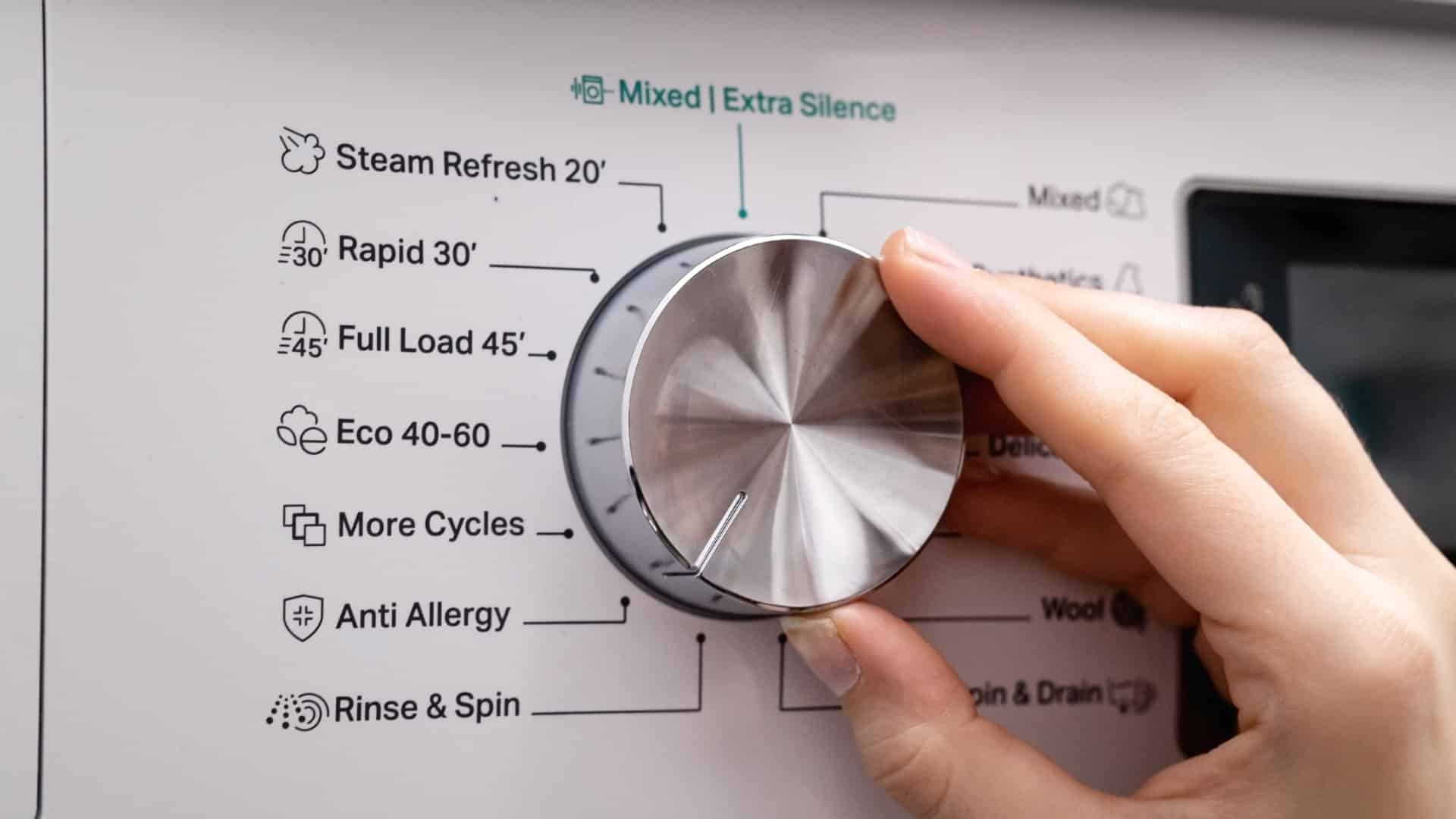
How to Fix Samsung Washer Error Code 4C

How to Resolve UE Error Code on your LG Washer

LG Washing Machine Error Codes: How to Fix Them

How to Unlock LG Oven Door (After Self-Cleaning)

How to Fix LG Washer DE Error Code

Why Your Microwave Is Not Working

The Quick Guide To Using a GE Self-Cleaning Oven

How to Clean Your Dishwasher with Vinegar

How to Fix a Noisy Refrigerator

How to Remove Frost Build-up from the Freezer

5 Ways To Clean Your Microwave Naturally