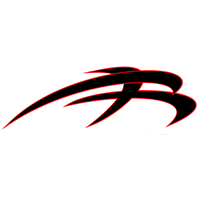If your Whirlpool microwave doesn’t light up anymore, the interior light bulb has probably burnt out. Order a replacement 40-watt bulb with the part number 8206443. Then follow these steps to replace the burnt out light bulb.
1. Unplug the microwave.
Before you start any repairs on an appliance, make sure it’s unplugged. During this repair, you will be accessing electrical components so this safety step is essential before you continue.
2. Remove the vent grill
Access the top of the microwave. If your microwave is mounted to the underside of a cabinet, follow the original installation manual to remove the supports. Then lower it onto the counter or a work table.
Locate the two screws securing the vent grille in place along the top of the microwave’s front. Remove the screws and tilt the top of the grill to release it, then lift it free and set it aside.In the cavity, locate the lamp cover on the right side. Lift up the tab holding the cover in place and remove the cover. Set it aside.Unscrew the light bulb.
3. Install the new light bulb.
Turn the light bulb clockwise to screw it in place. Then slide the lamp cover in place over the light bulb until the tab falls into place. Make sure there’s a slight gap between the front of the tab and the edge of the hole.
4. Reassemble the microwave.
Slide the vent grill into place along the top of the microwave. Three locking tabs along the bottom of the grill should fit into place, and then you can tilt the top of the vent grill back until it’s flush against the microwave. Retighten the two screws to hold it in place
Go to Central Valley Appliance for more appliance repair guides and troubleshooting tips.

How to Clear E24 Error on Bosch Dishwasher

Samsung Dryer Not Heating Properly? (5 Fixes)

Why Is Your Mini Fridge Not Cooling? (5 Potential Reasons)
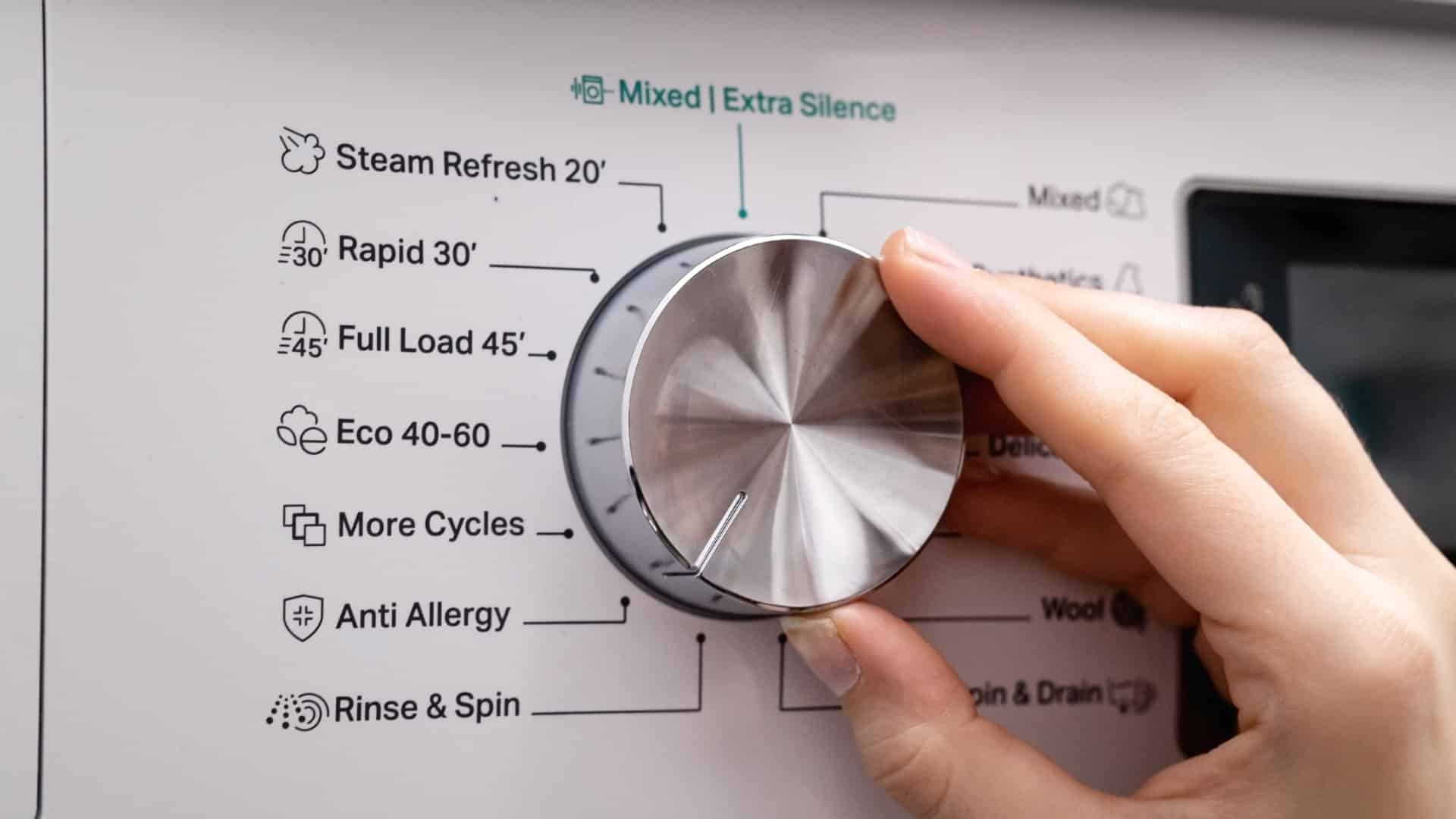
How to Fix Samsung Washer Error Code 4C

How to Resolve UE Error Code on your LG Washer

LG Washing Machine Error Codes: How to Fix Them

How to Unlock LG Oven Door (After Self-Cleaning)

How to Fix LG Washer DE Error Code

Why Your Microwave Is Not Working

The Quick Guide To Using a GE Self-Cleaning Oven

How to Clean Your Dishwasher with Vinegar

How to Fix a Noisy Refrigerator

How to Remove Frost Build-up from the Freezer

5 Ways To Clean Your Microwave Naturally